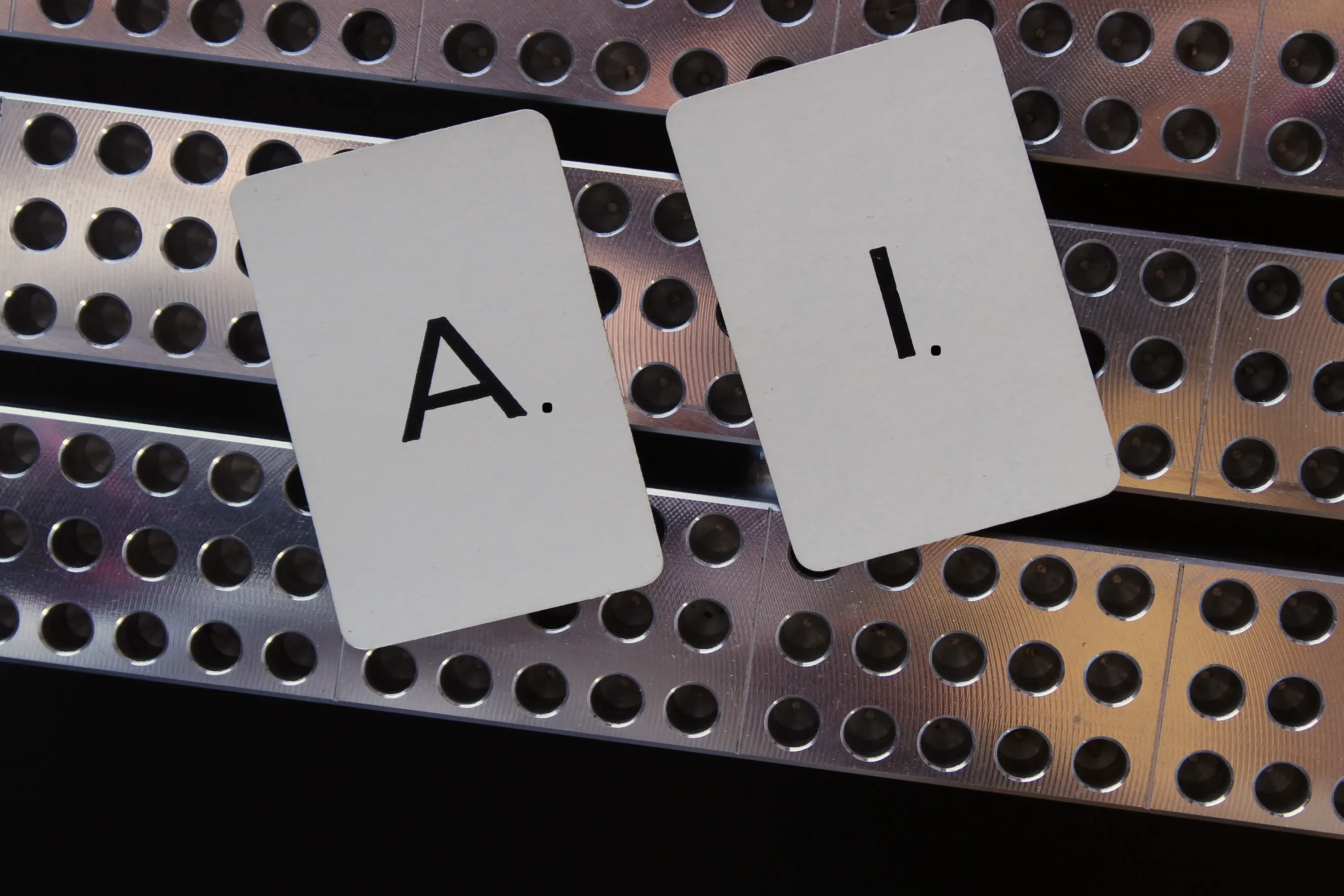The Key to Smarter Document Processing
3 Fun Fact About Optical Character Recognition (OCR)
#1 - 90% of business data is trapped in physical documents like invoices, receipts, and purchase order.
#2 - Manual data entry is one of the biggest productivity bottlenecks for businesses.
#3 - OCR technology extracts and digitizes text from printed, scanned, or handwritten documents automatically.
If you're still manually entering data from paper documents, you're wasting valuable time and resources. Let’s dive into how OCR works and why it’s a must-have technology today.
What is Optical Character Recognition (OCR)?
Optical Character Recognition (OCR) is a technology that converts printed or handwritten text into digital format. It allows computers to 'read' scanned documents and extract text from images.
OCR is used to:-
✔ Scan & digitize documents for easier storage and retrieval.
✔ Extract data automatically from invoices, receipts, and contracts.
✔ Convert handwritten text into machine-readable content.
How Does OCR work?
1️⃣ Image Capture – A scanner or camera captures the document.
2️⃣ Text Recognition – OCR software detects letters, numbers, and symbols.
3️⃣ Character Matching – The system compares characters with stored font patterns.
4️⃣ Conversion & Output – The extracted text is saved as a digital file (PDF, DOC, Excel, etc.).
Example: A bank uses OCR to scan and process checks automatically.
Why is OCR Important for Business
🚀 Boosts Productivity – Eliminates manual data entry.
💡 Improves Accuracy – Reduces human errors.
🔍 Makes Documents Searchable – Find information instantly.
📂 Automates Workflows – Streamlines document processing.
🔄 Enhances Data Extraction – Extracts key information from invoices, receipts, and contracts.
How Business Use OCR Technology
✅ Banking & Finance – Extracting data from forms and checks.
✅ Healthcare – Digitizing patient records and prescriptions.
✅ Retail & E-commerce – Automating invoice processing.
✅ Legal & Compliance – Converting legal contracts into searchable text.
✅ Government & Education – Digitizing archives and administrative documents
Example: A logistics company uses OCR to scan and process shipping documents, reducing paperwork delays.
What's the Different OCR
|
Feature |
Traditional OCR |
AI-Powered OCR |
|
Text Recognition |
✅ Basic |
✅ Advanced with AI |
|
Handwritten Text |
❌ No Support |
✅ Supports handwriting |
|
Accuracy |
⚠ Limited |
✅ Learns & improves over time |
|
Context Understanding |
❌ No NLP |
✅ NLP-powered |
|
Automation |
❌ Minimal |
✅ Fully automated |
|
Integration |
❌ Limited |
✅ API-based integration |
*Verdict: AI-powered OCR is smarter, faster, and more efficient.
Challenges of OCR Technology
⚠ Poor Image Quality – Blurry scans reduce accuracy.
⚠ Handwriting Complexity – Some handwritten styles are harder to recognize.
⚠ Document Formatting Issues – OCR struggles with complex layouts.
⚠ Privacy & Security Concerns – Must comply with data protection laws.
However, AI advancements are making OCR more accurate and secure every day.
Future of OCR
📈 AI-powered OCR is evolving – handling more complex documents with near-human accuracy.
🔐 Better Security – AI encryption will protect sensitive data.
🌎 Widespread Adoption – More industries will rely on OCR automation.
🤖 Zero Manual Work – Future OCR will eliminate human intervention entirely.
Companies that fail to adopt OCR will fall behind. Are you ready to automate and streamline your document processing?
Final Thoughts: OCR is the Future of Document Processing
OCR technology is eliminating manual data entry, improving accuracy, and boosting efficiency. Businesses that adopt automation now will lead the future.
Still wasting time on manual document processing?
Maybe it’s time to switch to OCR.
Discover Axtraction AI . 🚀
FAQs About Optical Character Recognition (OCR)
1. Can OCR recognize handwritten text?
Traditional OCR struggles, but AI-powered OCR can accurately read handwriting.
2. Is OCR only for big companies?
No! Small businesses can also benefit by digitizing documents and reducing manual work.
3. Does OCR work with different languages?
Yes, advanced OCR software supports multiple languages and character sets. Similar with Axtraction AI supporting over 100+ language. Discuss with us .
4. How secure is OCR for sensitive documents?
Leading solutions use encryption and comply with privacy laws. In Axtraction AI, we also comply with PDPA, SOC2, ISO 27001 and NIST.
5. Can OCR integrate with my existing software?
Yes, most OCR solutions offer API integrations for seamless automation. In Axtraction AI, we also support over 100+ integrations third party software with simple plug and play API.
6. What industries benefit the most from OCR?
Finance, banking legal, logistics, insurance, and any field dealing with heavy paperwork.